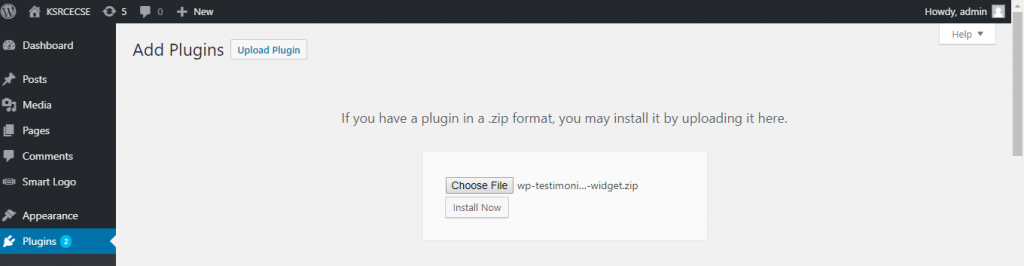How to Install WordPress Plugins
How to Install WordPress Plugins
what is Plugins ?
A plugin is a software containing a group of functions.
They can extend functionality or add new features to your WordPress websites.
WordPress plugins are written in the PHP programming language
We can add the plugins in two way.
One way to Add a plugin:
Download the plugin to your computer, then log in to your WP admin area and go to Plugins > Add New.
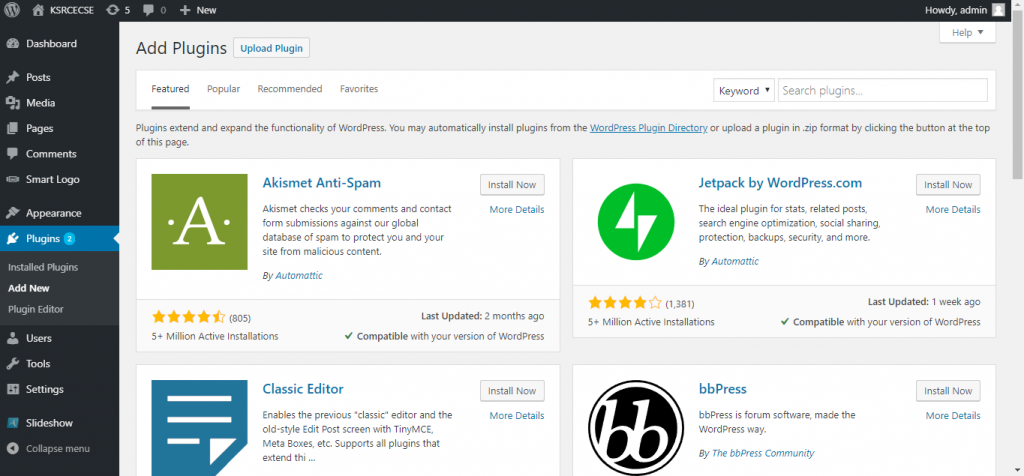
Browse to the plugin and select it. Then click Install Now and the plugin will be installed shortly.
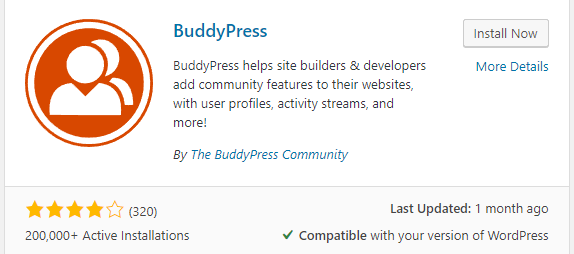
After that activate the plugin. Now plugin will added in you word press.
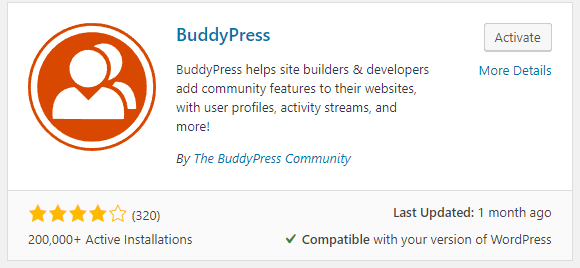
Another way to Add plugins:
Download the plugin, which you want to add,
then log in to your WP admin area and go to Plugins > Add New>
upload plugin .
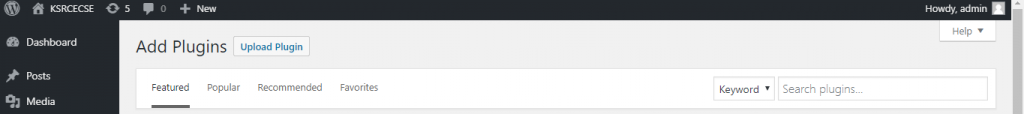
Choose the downloaded file. And then click Install now.