How to solve the Website internal server error from the following apache error log”Invalid command ‘Header’ perhaps misspelled or defined by a module not included in the server configuration”
How to solve the Website internal server error from the following apache error log”Invalid command ‘Header’ perhaps misspelled or defined by a module not included in the server configuration”
Date: 16-12-2020
Step 1: You are getting above error due to header module is not enabled in Apache on Ubuntu. You need check if mod_headers module is enabled by using the following command.
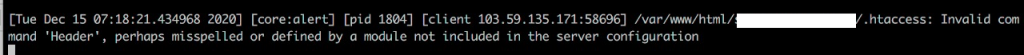
# apache2ctl -M | grep headers
If you get the following output, mod_headers is enabled and working.
# headers_module (shared)
If not getting the output, you need to enable the module by using below command.
# a2enmod headers
Step 2: Restart the Apache web server for changes to take effect by using below command.
# service apache2 restart
Now you can easily access the website on the browser.
Thank you!
